Testing the App
To ensure AI Interview Buddy is stable, user-friendly, and production-ready, we run multiple testing programs before each release. You can help us test upcoming features on both Android and iOS.Test Scenario: Sample Interview Audio
To help you test the app quickly, we’ve prepared a short audio clip from a real interview posted on YouTube:- Watch the interview on YouTube: This allows to Record an interview using the audio from your speakers
- Download the short interview extract: This is an mp3 file that contains 2 questions, good for quick tests
- Download the full interview extract: This is an mp3 file that contains the full recording, ideal for performance tests
This is a great way to validate the full interview evaluation pipeline without recording your own voice.
Android Testing
This gives you early access to development builds before public release. Use this form to request an invite for a testing account. We will email you a link that can be used to install the app via Google Play. Once you received the email, access the following url: https://play.google.com/store/apps/details?id=com.aiinterviewbuddy.appinterviewbuddy You’ll see a screen like this: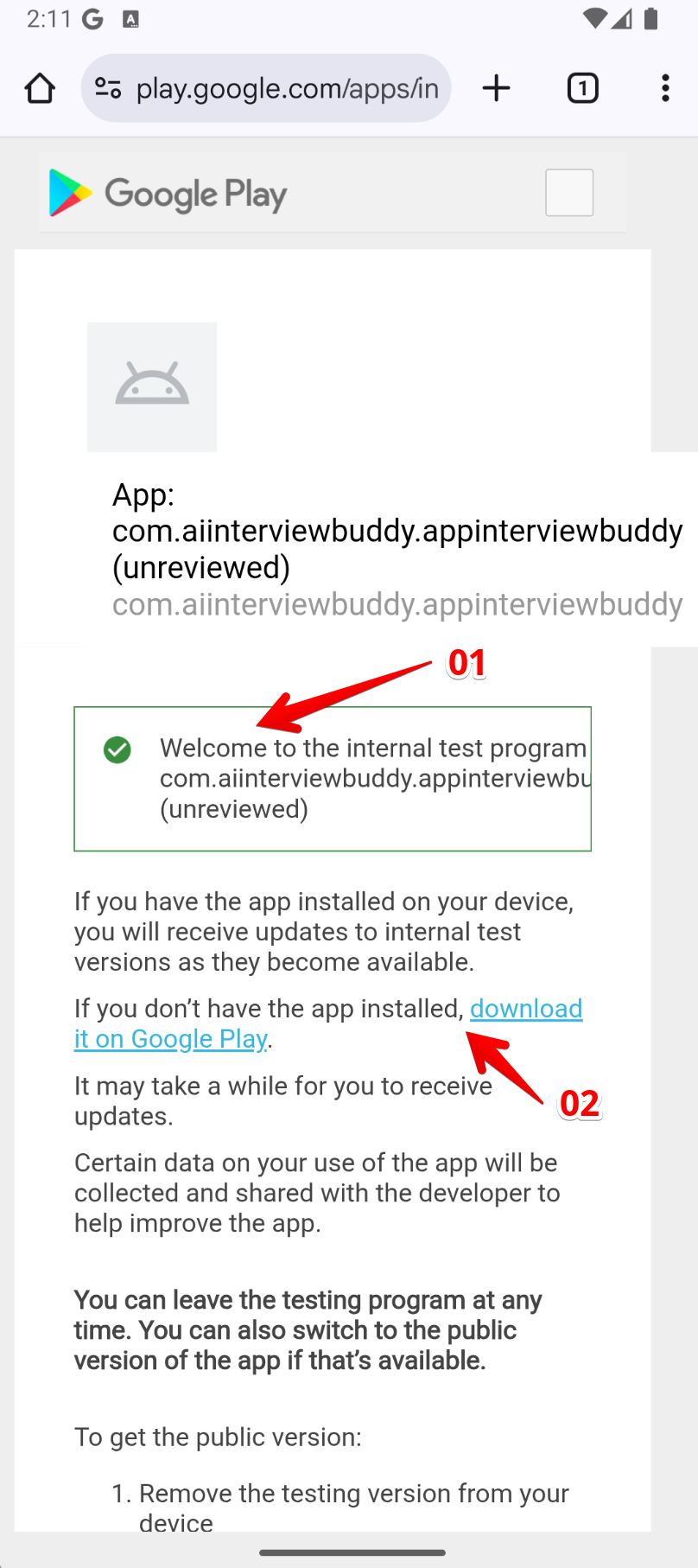
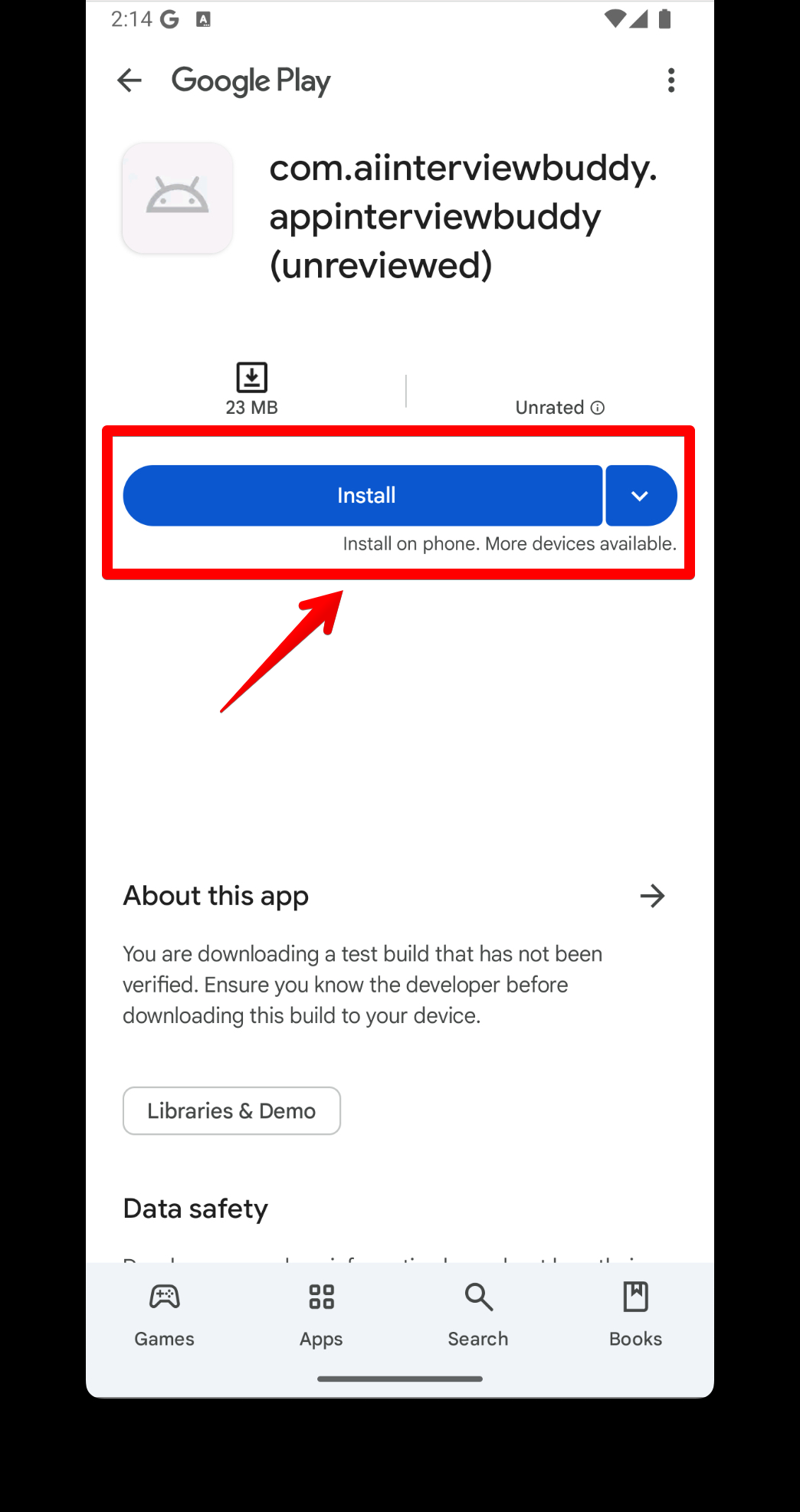
📥 Click “Install” to download the latest internal build and begin testing.Once installed, you’ll automatically receive updates as new versions become available.
iOS Testing
iOS testing is managed through TestFlight (Apple’s testing platform). We’re currently preparing our app for external testers more details will be announced in r/AiInterviewBuddy once it’s ready.Found an Issue?
- Report a bug
- Request a feature
- Or post in r/AiInterviewBuddy
Thank you for testing your feedback is critical to building something great 🚀

